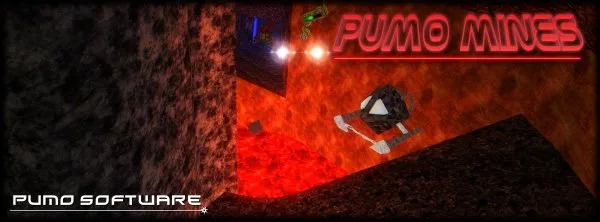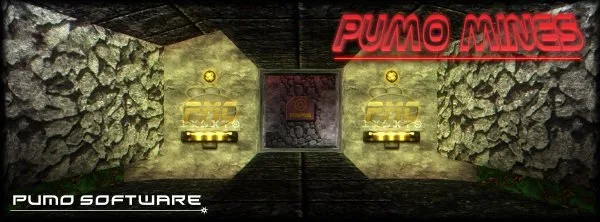Pumo Mines is a project made by Rubén ‘Pumo’ A. (and friends) with the goal to develop a custom Mission/Mod made for the Descent II classic videogame by Parallax Software and Interplay Entertainment (exclusively for the D2X-XL source port).
Note it’s still a work in progress. (For more info about the Descent game series, follow this link: What is Descent? )


- PUMO MINES EPISODES -
Episode 2: Kartsal Motivation – 17 levels + 3 secret levels (WIP – 3 levels done)
Episode 3: Muchikuche – 7 levels (N/A)
All episodes are part of the same campaign and mod, they are NOT separate projects.
You can select your desired episode on the initial hub level. This function is powered by D2X-XL exclusive features.
THE STORY: Many years in the far future, on an Earth without humans and inhabited by a new species of alien beings known as the Yuyu race and in the apex of its technology era, a powerful Earth-based corporation known as the Pumin Mining Corporation has expanded throughout the galaxy, creating mining facilities and top-tech stations on several stellar systems, planets and its moons. Suddenly, after an internal political event in the far Yuilon planet, an outbreak of a computer virus infected many of the robotic assistant mechs used by the PMC, turning them hostile towards everyone and everything, creating chaos and misfortune in many of the mining outposts. The PMC decides to hire some top level mercerany and military pilots to deal with the robotic menace, while trying to discover what triggered the sudden virus spread. Disappeared personnel, weird radio transmissions, the rumour of an ancient interstellar empire emerging again, lots of action and more will be found throughout the exciting adventure of Pumo Mines, exclusively for D2X-XL.


- PUMO MINES FEATURES -

- 37 Levels (counting all episodes) – Current release (v1.1) features 12 Levels (11 + 1 Secret)
- Custom Robots & Weapons
- 4 All new custom Ships – 3 on current release (v1.1)
- Custom Music & Sounds
- Custom Graphics & Textures
- Totally new and original story based on a new universe
- DOWNLOAD PUMO MINES -
CURRENT RELEASE VERSION: v1.1
Features: 12 Levels (11 +1 secret) + 2 HUB/Transition levels
This includes the full Mineral Valley episode and the first 3 levels of Kartsal Motivation episode.
To install you will only need to unpack the entire contents (including its subfolder structure as it is !!) of the archive to your D2X-XL installation folder.
More detailed installation instructions comes in the included PDF manual inside the .7z file.
You will need both D2X-XL and the original Descent II v1.2 game data to be able to play Pumo Mines.
- 2 GHz CPU
- At least 2048MB RAM (perhaps more for future releases)
- OpenGL Video Card with at least 1024MB VRAM
- 64-bit Windows for latest stable D2X-XL release
- 1.57 GB free space for Pumo Mines mission/mod
- 16:9 aspect ratio screen resolution (at least 1280×720 recommended)
- Descent II v1.2 game data
- Arne‘s updated and stable D2X-XL v1.18.74-ar8 or later
- D2X-XL Hires Sound pack installed (get it from here)
Lightmaps are not mandatory and totally not recommended for Pumo Mines.
- GET DESCENT ][ AND D2X-XL -
You can download from Arne’s Github or directly from mirror links hosted here in Pumo Software.
D2X-XL v1.18.74-ar12 (for 64-bit Windows)
D2X-XL Hi-Res Sound Pack
Needed for Pumo Mines sound effects to work correctly
You may get weird sound artifacts if this pack is not installed !!
D2X-XL recommended settings and player profile
Config files with optimized settings and custom player profile to be used with Pumo Mines (fully customizable)
D2X-XL Game Data v1.18.64
(Download the game data for use with the Linux version, not needed for the Windows one)
Original D2X-XL Source Code @ Sourceforge
Original D2X-XL was developed by ‘Diedel’ Dietfrid Mali
With this preset you will get anti-aliasing, sharpness, vibrance, bloom, fake HDR and some other effects (just be sure to download and install most of ReShade shaders as it uses effects from different shader packages).
- Full soundtrack of Pumo Mines and other tracks, all composed by R.a.M. Land / Pumo 🎶🎧
- Pumo Mines assorted media 🖼️📺📀🔊
- Know more about the Pumosoft Universe and its lore (under construction – coming soon)
- Other Pumo Software projects (under construction – coming soon)
- Pumo Software Original Handmade Illustrations, 3DCG and AI Generated Art Gallery 🎨🖼️
- Pumo Software Official Blog ✍🏻📓














![Descent ][](https://pumosoftware.com/file-storage/2024/07/d2header-jpg.webp)